Article Categories
- Baldur's Gate 3
- Diablo
- Elder Scrolls
- General
- Hogwarts Legacy
- League of Legends
- Minecraft
- Pokemon Go
- Sims 4
- StarCraft
- Steam Platform
- Xbox Game Console
More Articles
Risk of Rain 2 is not reading my controller inputs?

I've run into an issue with Risk of Rain 2 on my steam deck, where it no longer accepts controller inputs. In settings, under controller options, most inputs are labeled with an error saying there isn't a controller input mapped to the command. If I try registering controller input, nothing happens at all, and the issue persists.
This issue only started appearing after I tried hooking my steam deck up to a dock, during which time I had tried playing with a PS5 Controller. I'm assuming this triggered the bug, since everything worked fine beforehand. Additionally, some research I've done online indicates others ran into the same issue after booting up Risk of Rain 2 (on various platforms) with controllers or joysticks plugged in.
I tried finding a solution online, but I've had no success. I've found multiple instances of people with the same problem, but there were either no solutions to their problem, or the solutions posted didn't work for me.
How can I resolve the issue of Risk of Rain 2 not reading my controller inputs?
Question from user Wipqozn at gaming.stackexchange.com.
Answer:
After some experimentation I was able to find a solution, which I'm hoping will resolve this issue for anyone experiencing it. It involves modifying your profile file, which will require the ability to edit XML files. This is fairly easy, since it's just copy and pasting, but may not be possible on the Steam Deck without rooting it. Luckily, though, Risk of Rain 2 uses cloud saves, so you can just make the changes on any computer, and it'll sync the fix to your steam deck. If you've never done this before, then I suggest using Notepad++.
Create a new Profile: Controller settings are tied to the profile, so we'll need to make a fresh profile with uncorrupted controller setings.
Navigate to the Save Folder for Risk of Rain 2: On Windows.
Determine which profile file is which: There should be at least 2 XML files in the UserProfiles folder. The profile with the broken controller inputs, and the freshly made profile. You can determine which is which by opening the file, and checking to the profile name. This will be inside the XML element .
Create a backup of the Buggy Profile: You'll want a backup of your profile you can rollback to, just in case something goes wrong. You can make a backup by just copying the file into another folder.
Override joystick map in the Buggy Profile: The joystickmap element is what controls the settings for controller inputs, and its these settings that we need to fix. The easiest way to do this is to just copy over the joystickmap element from the fresh profile over to the buggy one. Make sure you copy the raw XML from a program like Notepad++, as trying to copy it from a web browser is unlikely to work. The reason for this is the nested XML needs to be escaped, but a web browser will display it in a readable (non-escaped) format.
Save the File.
Load Risk of Rain 2: Boot up Risk of Rain 2 and switch to the buggy profile. The profile should, hopefully, now be working as intended. If your profile is labeled with a Corrupted Profile error, then something went wrong with your copy/pasting (most likely XML wasn't properly escaped). Override the buggy profile with the backup you made, and redo step 5.
Why Does This Work?
All save game information, including controller settings, are tied to the in-game profile. So whatever triggers this bug to occur should only impact existing profiles, so making a new profile should give you a bug free settings file. Since all of this information is just stored in plain text, you can just modify the settings file to manually adjust any settings you want, including the controller settings. By the same notation, an alternative method to get around this problem would be to just create a new profile, and copy over the contents of and . This will ensure that anything unlocked on the buggy profile is also unlocked on the fresh profile, and it'll transfer over any Lunar Coins you've earned.
Answer from user Wipqozn at gaming.stackexchange.com.

I've run into an issue with Risk of Rain 2 on my steam deck, where it no longer accepts controller inputs. In settings, under controller options, most inputs are labeled with an error saying there isn't a controller input mapped to the command. If I try registering controller input, nothing happens at all, and the issue persists.
This issue only started appearing after I tried hooking my steam deck up to a dock, during which time I had tried playing with a PS5 Controller. I'm assuming this triggered the bug, since everything worked fine beforehand. Additionally, some research I've done online indicates others ran into the same issue after booting up Risk of Rain 2 (on various platforms) with controllers or joysticks plugged in.
I tried finding a solution online, but I've had no success. I've found multiple instances of people with the same problem, but there were either no solutions to their problem, or the solutions posted didn't work for me.
How can I resolve the issue of Risk of Rain 2 not reading my controller inputs?
Question from user Wipqozn at gaming.stackexchange.com.
Answer:
After some experimentation I was able to find a solution, which I'm hoping will resolve this issue for anyone experiencing it. It involves modifying your profile file, which will require the ability to edit XML files. This is fairly easy, since it's just copy and pasting, but may not be possible on the Steam Deck without rooting it. Luckily, though, Risk of Rain 2 uses cloud saves, so you can just make the changes on any computer, and it'll sync the fix to your steam deck. If you've never done this before, then I suggest using Notepad++.
Create a new Profile: Controller settings are tied to the profile, so we'll need to make a fresh profile with uncorrupted controller setings.
Navigate to the Save Folder for Risk of Rain 2: On Windows.
Determine which profile file is which: There should be at least 2 XML files in the UserProfiles folder. The profile with the broken controller inputs, and the freshly made profile. You can determine which is which by opening the file, and checking to the profile name. This will be inside the XML element .
Create a backup of the Buggy Profile: You'll want a backup of your profile you can rollback to, just in case something goes wrong. You can make a backup by just copying the file into another folder.
Override joystick map in the Buggy Profile: The joystickmap element is what controls the settings for controller inputs, and its these settings that we need to fix. The easiest way to do this is to just copy over the joystickmap element from the fresh profile over to the buggy one. Make sure you copy the raw XML from a program like Notepad++, as trying to copy it from a web browser is unlikely to work. The reason for this is the nested XML needs to be escaped, but a web browser will display it in a readable (non-escaped) format.
Save the File.
Load Risk of Rain 2: Boot up Risk of Rain 2 and switch to the buggy profile. The profile should, hopefully, now be working as intended. If your profile is labeled with a Corrupted Profile error, then something went wrong with your copy/pasting (most likely XML wasn't properly escaped). Override the buggy profile with the backup you made, and redo step 5.
Why Does This Work?
All save game information, including controller settings, are tied to the in-game profile. So whatever triggers this bug to occur should only impact existing profiles, so making a new profile should give you a bug free settings file. Since all of this information is just stored in plain text, you can just modify the settings file to manually adjust any settings you want, including the controller settings. By the same notation, an alternative method to get around this problem would be to just create a new profile, and copy over the contents of and . This will ensure that anything unlocked on the buggy profile is also unlocked on the fresh profile, and it'll transfer over any Lunar Coins you've earned.
Answer from user Wipqozn at gaming.stackexchange.com.
What is the hidden trophy below Lore Master?
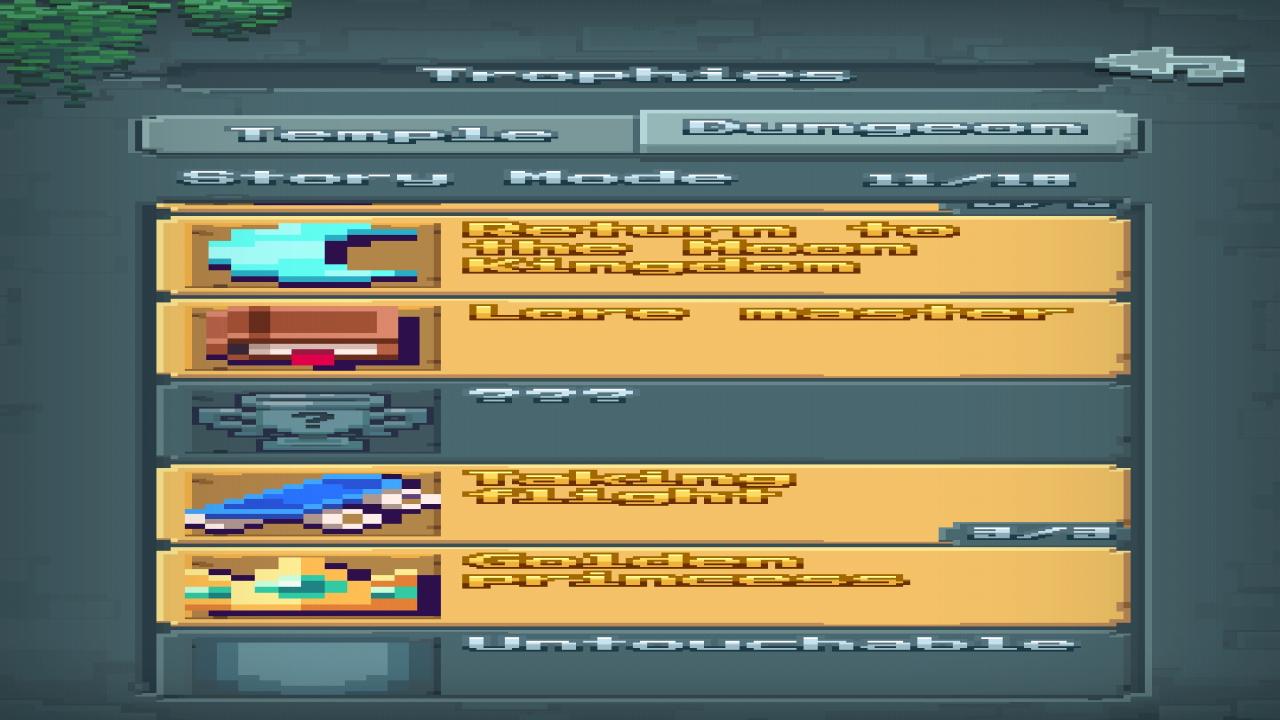
Is there a key for the map icons in Hollow Knight?

Love the game but… do our decisions matter in Hogwarts Legacy?
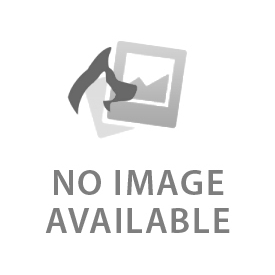
How do I save an Ultrahand creation to Autobuild without changing it?

Where does The Darkness II keeps its save files?

It seems to me that its better to concentrate more on combat plants than potions

How can I easily revert a starter deck to its original state?

Resistance 3, unable to delete game data, and installation of trophies freezing

In Zelda TOTK, Is it possible to save scum the "Cash In on Ripened Flint" quest?




