Article Categories
- Baldur's Gate 3
- Diablo
- Elder Scrolls
- General
- Hogwarts Legacy
- League of Legends
- Minecraft
- Pokemon Go
- Sims 4
- StarCraft
- Steam Platform
- Xbox Game Console
More Articles
Steam Invalid SSL Certificate
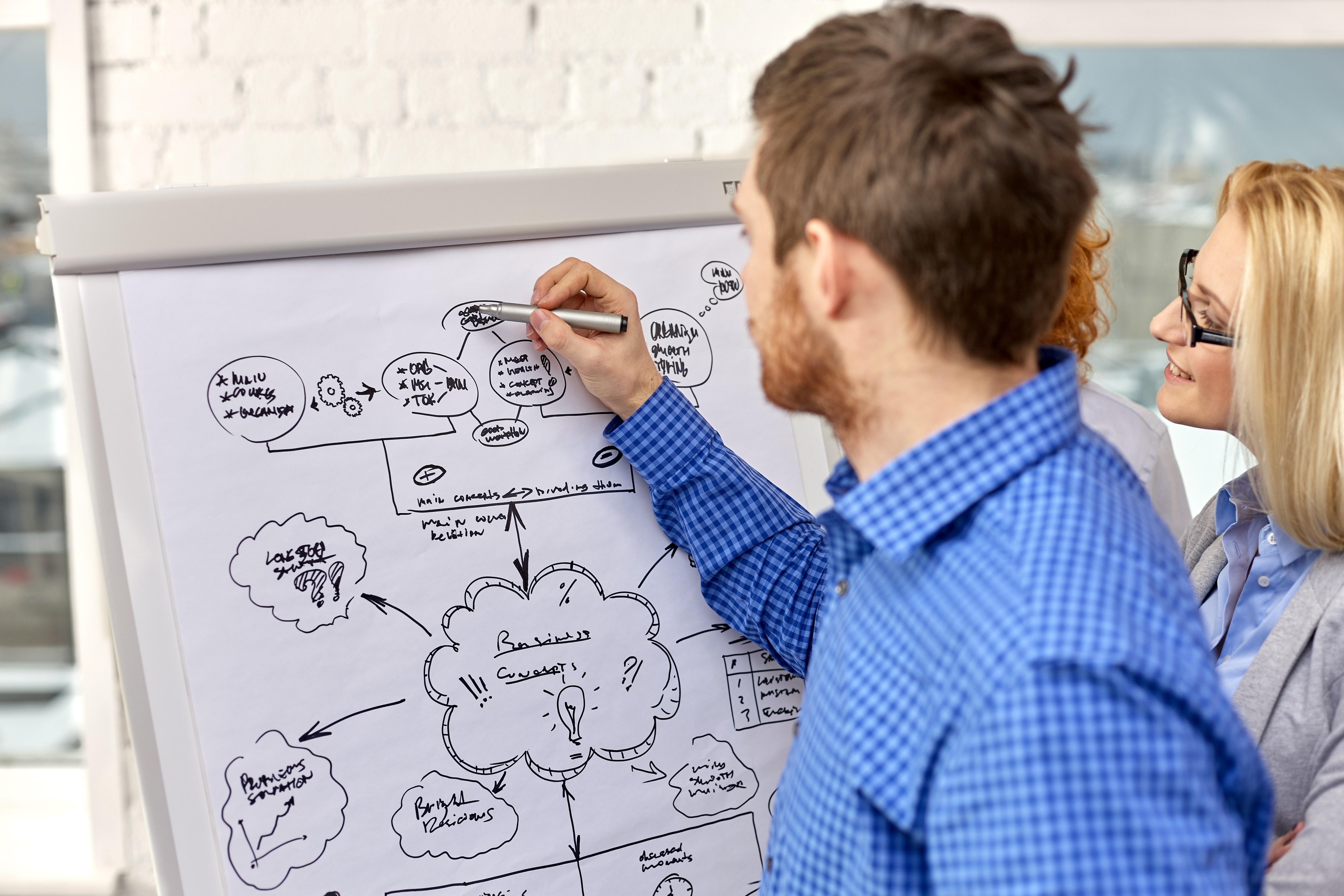
For the past few months I have been having an issue with Steam, and I have finally decided to ask about it. I've looked up solutions but none of them work, and nobody else has seemed to have had the same problem.
The issue:.
Any time I try visiting a page (except for my Library page for some reason) Steam will give me this error: Apparently nobody I can find has had the same issue. I can't contact Steam support because their support email is down apparently and if I try filling out the form, it gives this same error. If I try using it on my browser it says that the URL isn't secure. I have made sure the URL is correct too.
Things I've tried:.
Clearing my Cache.
Reinstalling Steam.
Restarting my system.
Much more other stuff, the list could go on.
If you need details on my system info, please ask me for the specific information you need. You can also ask if you need more details on the error or anything else.
Edit for time sync answer: .
I tried out the answer (sync my time) given to me by a user but it didn't work, still gives me the error. .
At the same time I tried looking at more info for the issue and when I looked at the certificate details it says it was issued on "Tuesday, December 21, 2021 at 6:00:00 PM", and expires on "Wednesday, December 21, 2022 at 5:59:59 PM". So it's not expired. .
I have also checked out the more information tab on the security warning my browser gives me, it says it may be due to a network attack but I highly doubt it, I even ran malware scanners and checked with other sites/devices connected to the network and this problem doesn't happen with the other stuff. Other browsers I tried also give me the same warning. .
Edit for certificate checking and stuff: .
I went through and checked if the certificate is in the list of trusted authorities, and it is. However if I try to open it, it will give me this error before letting me continue. The thumbprint (5fb7ee0633e259dbad0c4c9ae6d38f1a61c7dc25) matches the one given to me by @user1558321, but I did notice that when I look at it four of the things have a special icon on them, two are yellow warnings and two look like download symbols. I think it might be something to do with the error below, but I don't know how to give it a valid signature or pathway. .
Post note: This answer did work, I just accidentally did something wrong and forgot to remove the old invalid certificate from my PC!.
Question from user ChocolateChara at stackexchange.
Answer:
As the time and date answers did not seem to help you it is signaling that something is quite wrong with your computers certificate store and the root certificate for DigiCert ('DigiCert High Assurance EV Root CA') is missing (or you might have some malicious applications on your computer).
First, we can try seeing if the 'DigiCert High Assurance EV Root CA' is part of your computers trusted root certification authorities. This certificate authority should be present in default Windows installations.
Hit Win+R key on your keyboard. In the new 'Run' window enter certmgr.msc and hit ok.
In the new window, using the navigation pane on the left navigate to 'Trusted Root Certification Authorities' -> 'Certificates'. We can confirm that the certificate is present by looking at the list.
If we double click on this certificate and navigate to the details tab we can check the thumbprint of this certificate.
If the 'DigiCert High Assurance EV Root CA' certificate is missing from the list then there might be a problem with your Windows installation as in a default installation Windows Update should take care of keeping this list up to date. I would highly suggest trying to run Windows Update and getting the newest patches from Microsoft. There might be possibility that a GroupPolicy setting is set on your computer (should not by default) that disables these trusted certificate list updates. To check this:.
Hit Window+R keys on your keyboard, enter gpedit.msc.
In the Group Policy window navigate to Computer Configuration ->.
Administrative Templates -> System -> Internet Communication.
Management -> Internet Communication settings.
In this view find the setting 'Turn off Automatic root certificate.
updates'. If everything is correct it should be set to 'Not.
Configured' or 'Disabled'. If It is enabled, set it to Disabled, hit.
OK and restart your computer, then try running windows update.
This next step is for experimentation sake. Only Windows Update should be trusted with installing root certificates unless you have a direct need yourself.
If all else fails you can try installing this root certificate manually. Download the 'DigiCert High Assurance EV Root CA' certificate from DigiCerts website manually (since your browsers are blocking access to websites with DigiCert based certificates you might need to do this step on another device and transfer the file to your computer).
On the website find the exact Certificate that we need ('DigiCert.
High Assurance EV Root CA') and press 'Download DER/CRT'.
Open the downloaded file and a certificate pop up should appear. Hit.
'Install Certificate'.
Follow these steps: select 'Local Machine' as the store location. In.
the Certificate Store step select 'Place all certificates in the.
following store' and click browse. In the list select 'Trusted Root.
Certification Authorities' folder and click ok.
Finish the installation. After that restart your computer and check.
if a difference was made.
Answer from user user1558321 at stackexchange.
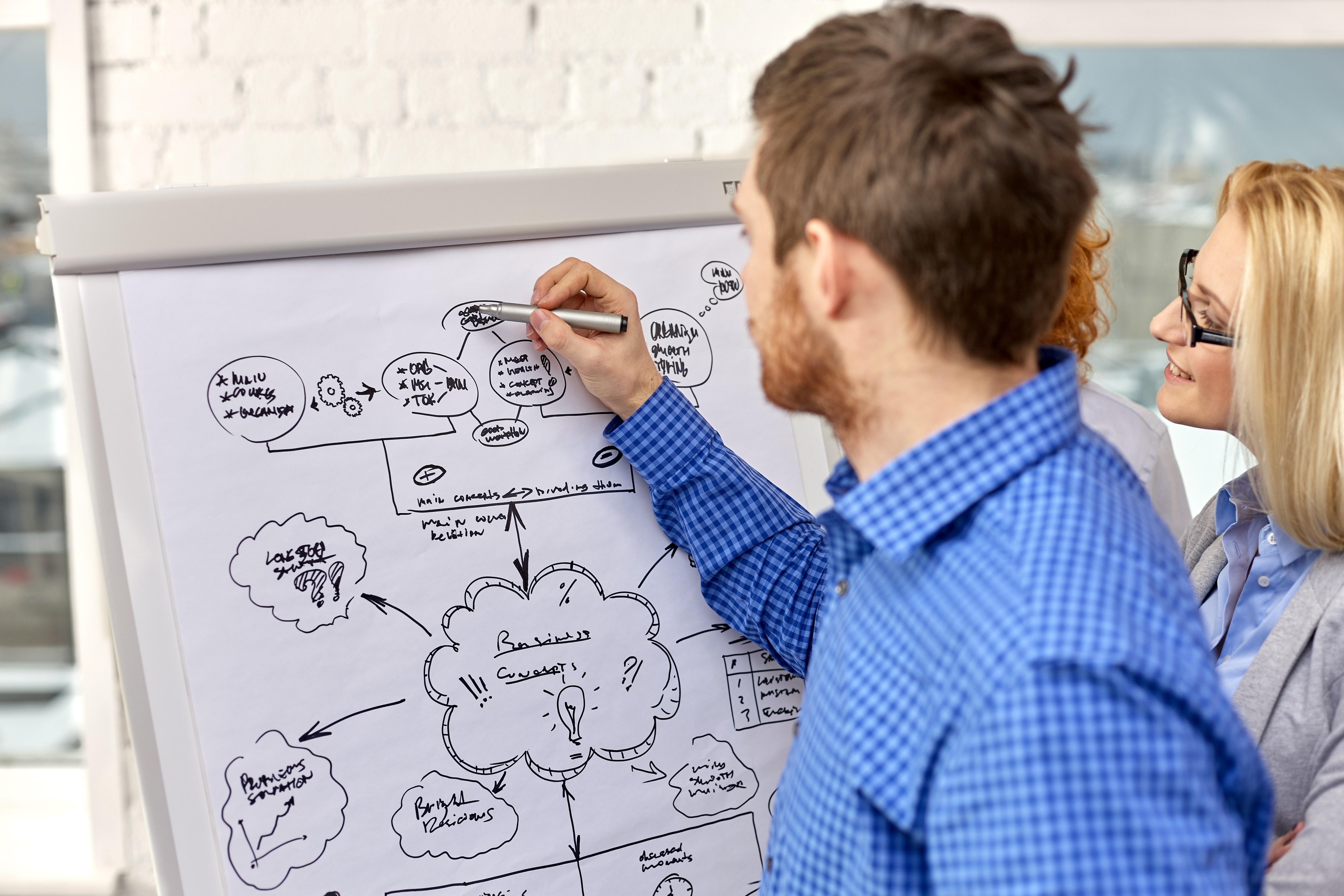
For the past few months I have been having an issue with Steam, and I have finally decided to ask about it. I've looked up solutions but none of them work, and nobody else has seemed to have had the same problem.
The issue:.
Any time I try visiting a page (except for my Library page for some reason) Steam will give me this error: Apparently nobody I can find has had the same issue. I can't contact Steam support because their support email is down apparently and if I try filling out the form, it gives this same error. If I try using it on my browser it says that the URL isn't secure. I have made sure the URL is correct too.
Things I've tried:.
Clearing my Cache.
Reinstalling Steam.
Restarting my system.
Much more other stuff, the list could go on.
If you need details on my system info, please ask me for the specific information you need. You can also ask if you need more details on the error or anything else.
Edit for time sync answer: .
I tried out the answer (sync my time) given to me by a user but it didn't work, still gives me the error. .
At the same time I tried looking at more info for the issue and when I looked at the certificate details it says it was issued on "Tuesday, December 21, 2021 at 6:00:00 PM", and expires on "Wednesday, December 21, 2022 at 5:59:59 PM". So it's not expired. .
I have also checked out the more information tab on the security warning my browser gives me, it says it may be due to a network attack but I highly doubt it, I even ran malware scanners and checked with other sites/devices connected to the network and this problem doesn't happen with the other stuff. Other browsers I tried also give me the same warning. .
Edit for certificate checking and stuff: .
I went through and checked if the certificate is in the list of trusted authorities, and it is. However if I try to open it, it will give me this error before letting me continue. The thumbprint (5fb7ee0633e259dbad0c4c9ae6d38f1a61c7dc25) matches the one given to me by @user1558321, but I did notice that when I look at it four of the things have a special icon on them, two are yellow warnings and two look like download symbols. I think it might be something to do with the error below, but I don't know how to give it a valid signature or pathway. .
Post note: This answer did work, I just accidentally did something wrong and forgot to remove the old invalid certificate from my PC!.
Question from user ChocolateChara at stackexchange.
Answer:
As the time and date answers did not seem to help you it is signaling that something is quite wrong with your computers certificate store and the root certificate for DigiCert ('DigiCert High Assurance EV Root CA') is missing (or you might have some malicious applications on your computer).
First, we can try seeing if the 'DigiCert High Assurance EV Root CA' is part of your computers trusted root certification authorities. This certificate authority should be present in default Windows installations.
Hit Win+R key on your keyboard. In the new 'Run' window enter certmgr.msc and hit ok.
In the new window, using the navigation pane on the left navigate to 'Trusted Root Certification Authorities' -> 'Certificates'. We can confirm that the certificate is present by looking at the list.
If we double click on this certificate and navigate to the details tab we can check the thumbprint of this certificate.
If the 'DigiCert High Assurance EV Root CA' certificate is missing from the list then there might be a problem with your Windows installation as in a default installation Windows Update should take care of keeping this list up to date. I would highly suggest trying to run Windows Update and getting the newest patches from Microsoft. There might be possibility that a GroupPolicy setting is set on your computer (should not by default) that disables these trusted certificate list updates. To check this:.
Hit Window+R keys on your keyboard, enter gpedit.msc.
In the Group Policy window navigate to Computer Configuration ->.
Administrative Templates -> System -> Internet Communication.
Management -> Internet Communication settings.
In this view find the setting 'Turn off Automatic root certificate.
updates'. If everything is correct it should be set to 'Not.
Configured' or 'Disabled'. If It is enabled, set it to Disabled, hit.
OK and restart your computer, then try running windows update.
This next step is for experimentation sake. Only Windows Update should be trusted with installing root certificates unless you have a direct need yourself.
If all else fails you can try installing this root certificate manually. Download the 'DigiCert High Assurance EV Root CA' certificate from DigiCerts website manually (since your browsers are blocking access to websites with DigiCert based certificates you might need to do this step on another device and transfer the file to your computer).
On the website find the exact Certificate that we need ('DigiCert.
High Assurance EV Root CA') and press 'Download DER/CRT'.
Open the downloaded file and a certificate pop up should appear. Hit.
'Install Certificate'.
Follow these steps: select 'Local Machine' as the store location. In.
the Certificate Store step select 'Place all certificates in the.
following store' and click browse. In the list select 'Trusted Root.
Certification Authorities' folder and click ok.
Finish the installation. After that restart your computer and check.
if a difference was made.
Answer from user user1558321 at stackexchange.
What are the rules for mega evolutions in Pokemon go?

in Teslagrad Where is this room located on the map?

How do Steam Workshop mods and Nexus mods interact?

Why Does My Ancient Magic Bar Deplete Upon Save and Exit in Hogwarts Legacy?

How to setup Xbox Series S|X for a family?

How can I make a Custom Potion in Minecraft Bedrock Edition?

What are decals for in Starcraft 2?

How to make dragons crash land in Skyrim?

Can you get duplicate standees from the Poplin Shop?




