Article Categories
- Baldur's Gate 3
- Diablo
- Elder Scrolls
- General
- Hogwarts Legacy
- League of Legends
- Minecraft
- Pokemon Go
- Sims 4
- StarCraft
- Steam Platform
- Xbox Game Console
More Articles
USB Loader GX keeps on crashing to the Homebrew Channel

I have a Wii on version 4.3U. One of my games used to work, but now all of them just crash to the Homebrew Channel. I already know there is another post about this, but I didn't perform a system update after I installed the cIOSes since my Wii was already on 4.3U.
I tried reinstalling the cIOSes, but that didn't work. I tried resetting all of my settings (because I changed them before the games didn't work), but that didn't work either. I tried taking my USB out of the Wii and plugging it back in (making sure that the USB was on the bottom port), and it still didn't work. I verified that my Wii games were in the correct file structure. Also, the .WBFS files ran perfectly okay on the Dolphin emulator.
I haven't found many videos or websites that could help me with this issue because most of them were irrelevant or the person who had the issue didn't have the cIOSes installed.
So how do I fix this?
Question from user XeroxMachine808 at gaming.stackexchange.com.
Answer:
I've had some similar issues with USB Loader GX in the past. It usually seems to relate to the settings in USB Loader GX or a corrupted file on the SD card or usb drive. I might suggest the following trouble shooting steps. I think you've already tried some of them so skip suggestions 1 and 2 (and any others you have tried). I'm just including what you've done here to try to make the answer as complete as possible in case anyone else needs help in the future.
Reset the settings in USB Loader GX. I think they have a factory default option. Use this. (it sounds like you have already done this so feel free to skip it).
Make sure the cIOSes are in the correct slots and the correct versions. I've found cIOS - Wii Guide by RiiConnect24 explains a good working cIOS configuration. I like to take my time on this step to make sure it comes out right.
Reformat the SD card to FAT32, use the full/long/overwrite setting instead of the quick one, redownload USB Loader GX and put it on the SD card. You could simply try deleting and recopying a fresh download of USB Loader GX onto the card first but I've found a full reformat makes a big difference. Just remember to back everything up.
Reformat the USB stick. Again same as 3, make sure to back everything up.
Try putting the USB stick in while empty and formatted FAT32 and make a backup of a game in the Wii CD drive. USB Loader knows the file structure it likes better than anyone else, so it might help to just have it make a new backup that you can try.
Try a new SD card, sometimes they just go bad.
Try a new USB drive, Hard drives are supposed to work the best, flash drives sometimes work, I've found that older flash drives seem to have a better chance of working.
Answer from user Mr. S at gaming.stackexchange.com.

I have a Wii on version 4.3U. One of my games used to work, but now all of them just crash to the Homebrew Channel. I already know there is another post about this, but I didn't perform a system update after I installed the cIOSes since my Wii was already on 4.3U.
I tried reinstalling the cIOSes, but that didn't work. I tried resetting all of my settings (because I changed them before the games didn't work), but that didn't work either. I tried taking my USB out of the Wii and plugging it back in (making sure that the USB was on the bottom port), and it still didn't work. I verified that my Wii games were in the correct file structure. Also, the .WBFS files ran perfectly okay on the Dolphin emulator.
I haven't found many videos or websites that could help me with this issue because most of them were irrelevant or the person who had the issue didn't have the cIOSes installed.
So how do I fix this?
Question from user XeroxMachine808 at gaming.stackexchange.com.
Answer:
I've had some similar issues with USB Loader GX in the past. It usually seems to relate to the settings in USB Loader GX or a corrupted file on the SD card or usb drive. I might suggest the following trouble shooting steps. I think you've already tried some of them so skip suggestions 1 and 2 (and any others you have tried). I'm just including what you've done here to try to make the answer as complete as possible in case anyone else needs help in the future.
Reset the settings in USB Loader GX. I think they have a factory default option. Use this. (it sounds like you have already done this so feel free to skip it).
Make sure the cIOSes are in the correct slots and the correct versions. I've found cIOS - Wii Guide by RiiConnect24 explains a good working cIOS configuration. I like to take my time on this step to make sure it comes out right.
Reformat the SD card to FAT32, use the full/long/overwrite setting instead of the quick one, redownload USB Loader GX and put it on the SD card. You could simply try deleting and recopying a fresh download of USB Loader GX onto the card first but I've found a full reformat makes a big difference. Just remember to back everything up.
Reformat the USB stick. Again same as 3, make sure to back everything up.
Try putting the USB stick in while empty and formatted FAT32 and make a backup of a game in the Wii CD drive. USB Loader knows the file structure it likes better than anyone else, so it might help to just have it make a new backup that you can try.
Try a new SD card, sometimes they just go bad.
Try a new USB drive, Hard drives are supposed to work the best, flash drives sometimes work, I've found that older flash drives seem to have a better chance of working.
Answer from user Mr. S at gaming.stackexchange.com.
Why would I change my realm layout in Genshin Impact?

The best Steam region to buy games
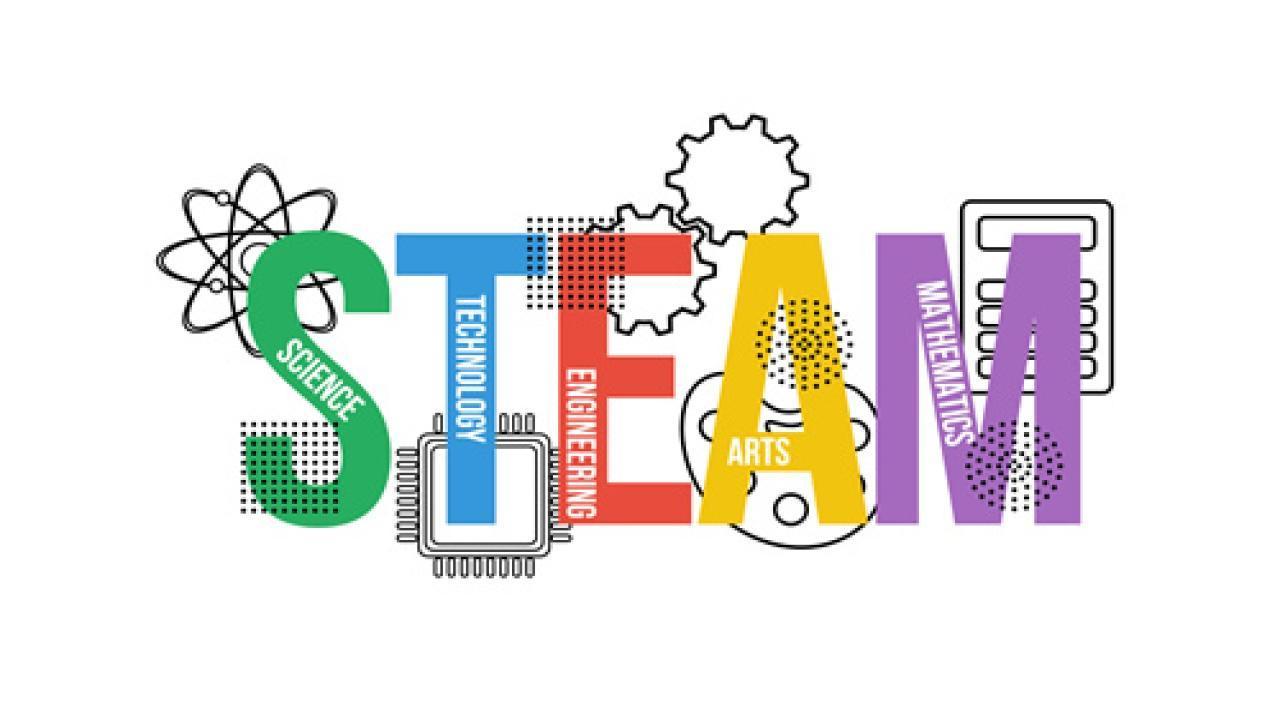
How do I check how much weapons have been strengthened by Material Grind?

How can I install Diablo 3 if I use FileVault?

Do maps fill out while exploring underground?
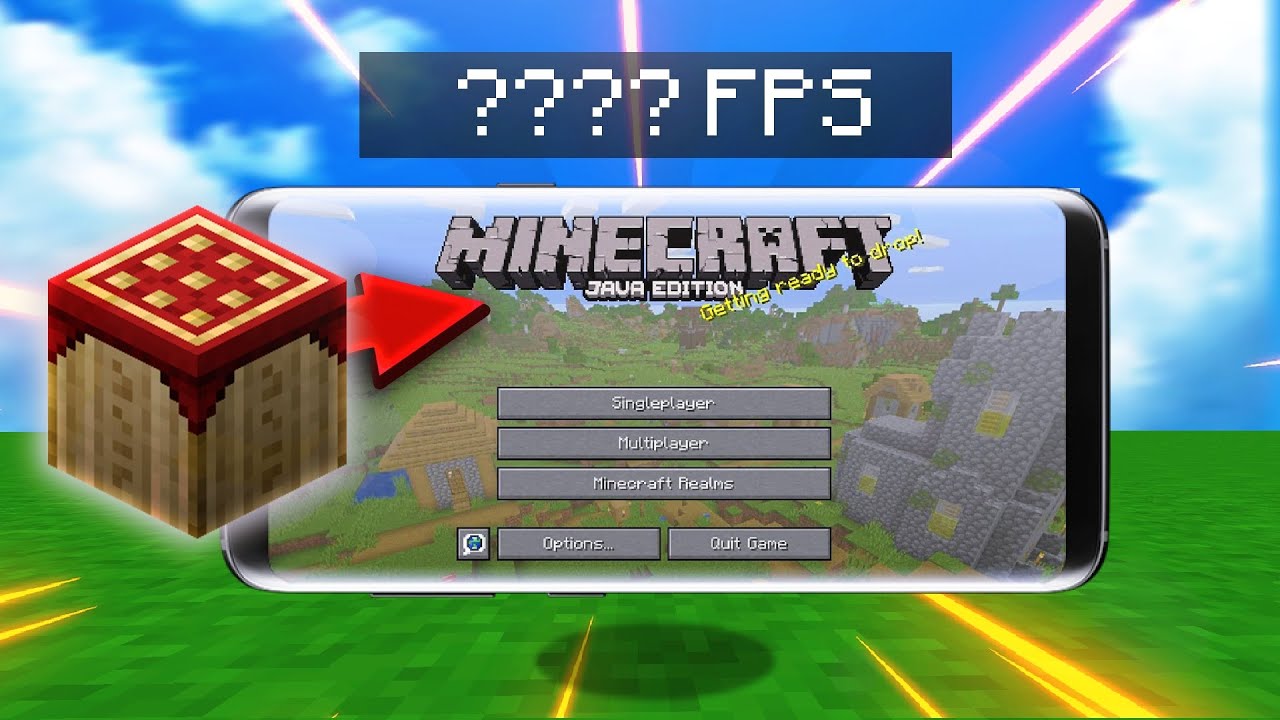
What is the music in the Dazed and Confused mission in Far Cry 4?

Could Phoenix tears cure Anne?
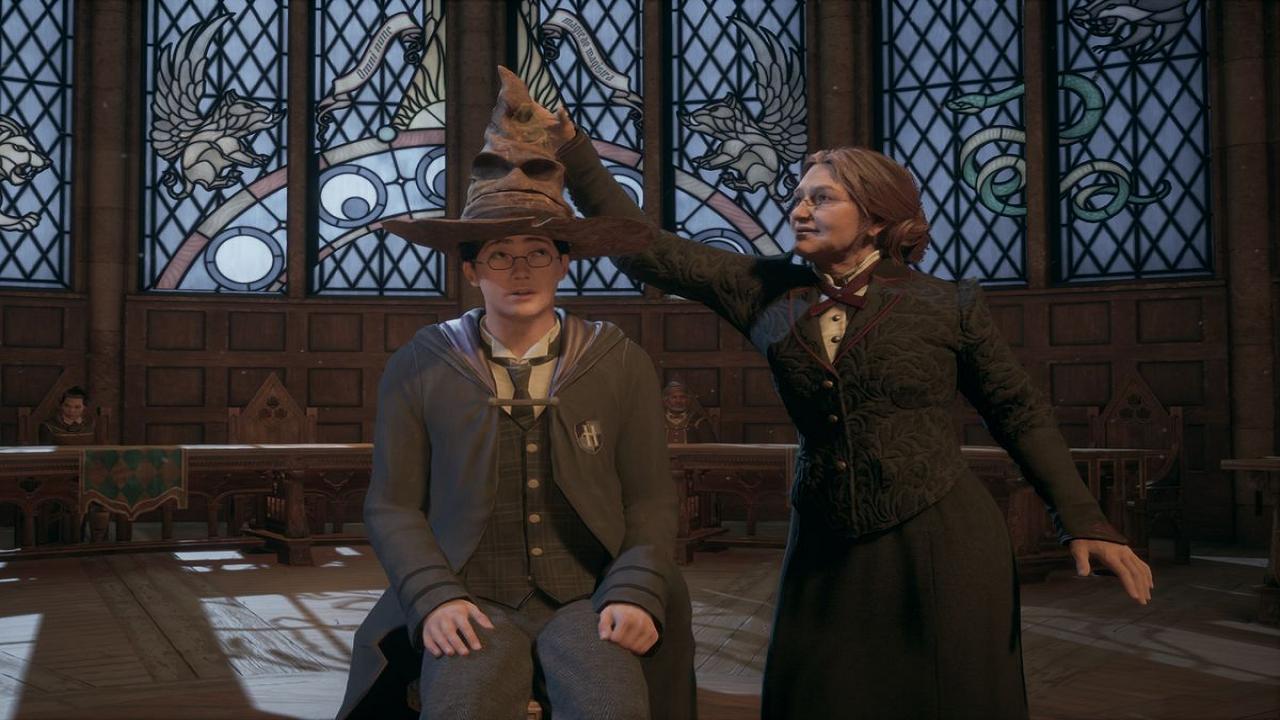
How do I sell off the junk in my ship for good?

Will switching fishing rods break my chain in Holocure Save The Fans?
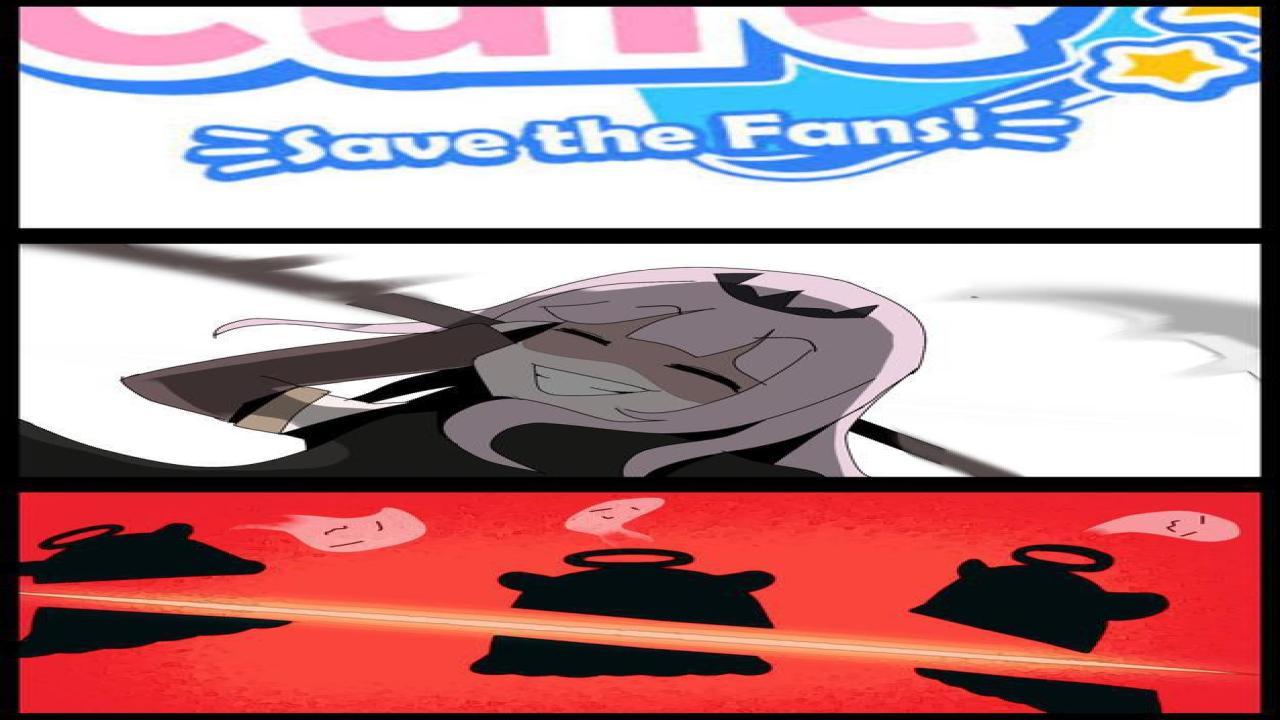
Tactical stance in COD MW3 - is there RL equivalent?



