Article Categories
- Baldur's Gate 3
- Diablo
- Elder Scrolls
- General
- Hogwarts Legacy
- League of Legends
- Minecraft
- Pokemon Go
- Sims 4
- StarCraft
- Steam Platform
- Xbox Game Console
More Articles
Black Screen when alt-tab or exiting fullscreen games in Windows 10
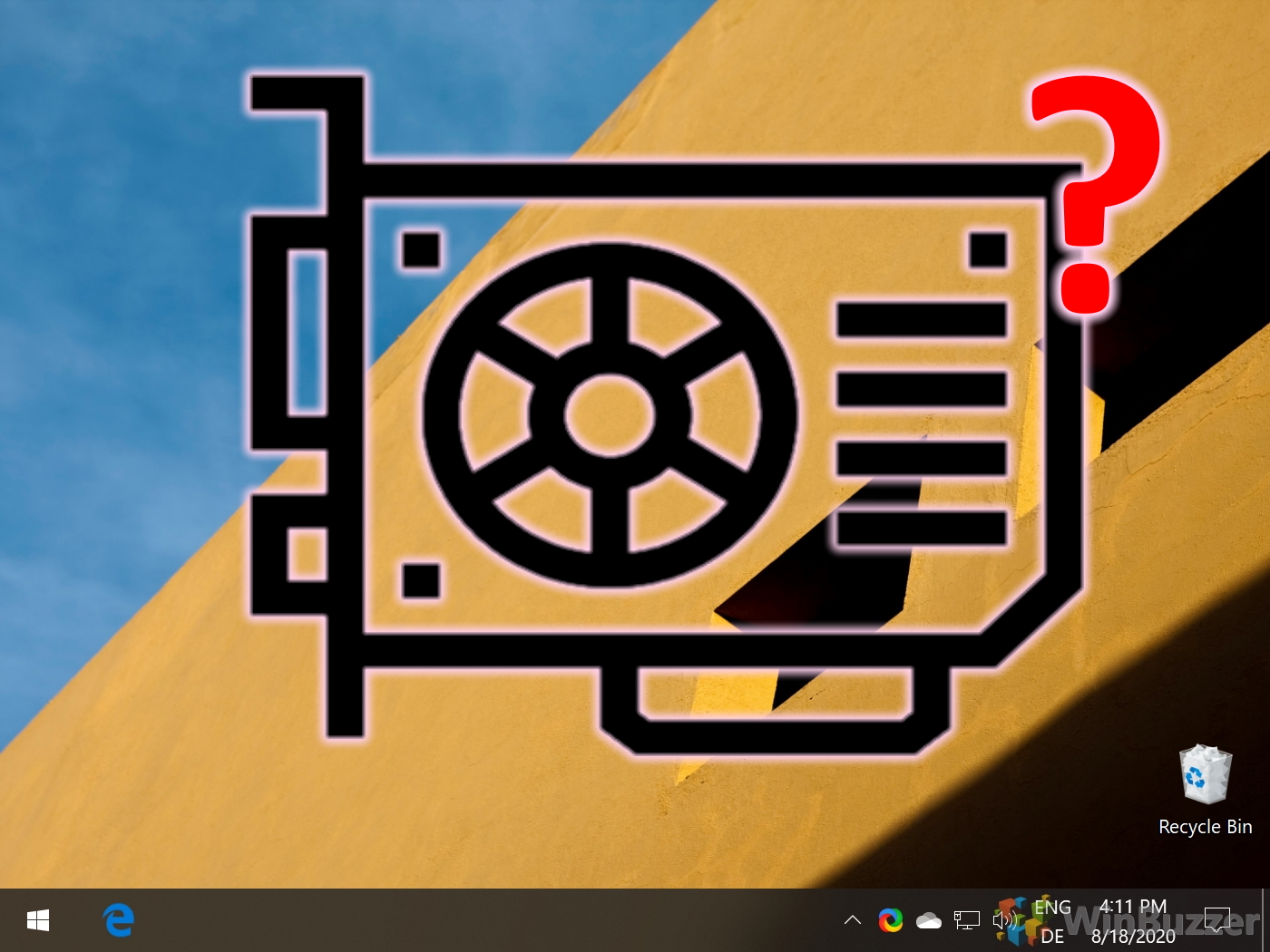
When I use alt+tab on a fullscreen game to go back to the Desktop in Windows 10, most of the time the screen goes black. It doesn't happen all the time which is makes this even more confusing. It also turns black sometimes after exiting the game. I have a single monitor and an Nvidia Graphics card. Some things I've found about this:.
I can press alt+tab again and it comes back to the game.
I can press Windows+P two or three times and Enter to blindly try to switch to multiple monitors setup, doing two or three times gets me back to the desktop.
I can unplug and plug again the HDMI cable and it gets me back to the desktop.
It also happens if I try to press alt+enter to get the game to go to windowed mode.
It has happened to me in the games Overwatch, Destiny2, DragonAge Origins and the Final Fantasy XV Demo, so I'm pretty sure it's a general error when going fullscreen.
Here's some research I've done for similar problems.
This thread in Steam forums talk about something similar in several games on Windows 7 due to the monitor set to 59hz by default. I checked and mine is set to 60hz.
This thread in Nvidia forums talk about this problem in GTA and they solve it by renaming the executable to something other than gta_sa.exe. This I haven't tried since I open the games from the Steam/Blizzard launchers.
Is there a way to solve this?
Update.
Here are the things I've tried and haven't worked:.
Updating Nvidia Drivers.
Switching refresh rate to 59Hz.
Edit 2018-12-18.
It's been a long time since I asked this question. Both Windows 10 and Nvidia Drivers had several updates since then and now I don't have this problem anymore. But I did used fullscreen windowed mode when available until I found the problem fixed itself so I'll mark that as the answer.
Question from user solarc at gaming.stackexchange.com.
Answer:
You can fix this by running the game in full-screen windowed mode, instead of running it in full-screen. The difference here is that you might lose out a tiny bit on high graphic games. When a game runs in full screen, it occupies the whole of grapic card power, leaving none to the Host OS, While in full screen windowed mode, the game loses out a bit on the "exclusive mode" & graphical interface.
Starting a Full Screen Windowed game.
Download Fullscreenizer from here.
Extract and run fullscreenizer.
Run your game in a window. If your game runs in a regular window or you can run it in a window, go to Step 4. If your game runs in fullscreen mode, try going to the game settings and then try changing the window type to windowed mode. If it is not possible to do this, then try CTRL+ALT+DEL and open task manager. This should minimize the game. In the fullscreenizer, click refresh, click on your game and click on fullscreenize. Note that this is not likely to work. Try the other solution given if this doesn't work.
In the fullscreenizer, click refresh, click on your game and click on fullscreenize.
Another solution is not to fix the alt + tab, but instead to use a different solution:.
Using Windows 10.
Doing this on windows 10 is easier than on windows 7/8/XP, since windows 10 has this feature built in. First you must create a new desktop.
Create a new desktop. You can do this using the CTRL+WIN+D or you can also click the three-window icon on the desktop and then click new desktop (see picture).
Make Sure You can switch between desktops. Press Ctrl, WIN & an arrow key to switch desktops. E.G. CTRL+WIN+LEFT or CTRL+WIN+RIGHT.
Running Your Application NOTE: You will probably make a new desktop on each startup. Run your game in desktop 1. Press CTRL+WIN+RIGHT to switch to desktop 2.
Using a OS that is XP or above.
Since Windows XP/7/8/8.1 don't have this function built in, you will have to use the Microsoft Systernals Desktops program to achieve this. Go to this website and use the given program to create virtual desktops.
Answer from user Lumin at gaming.stackexchange.com.
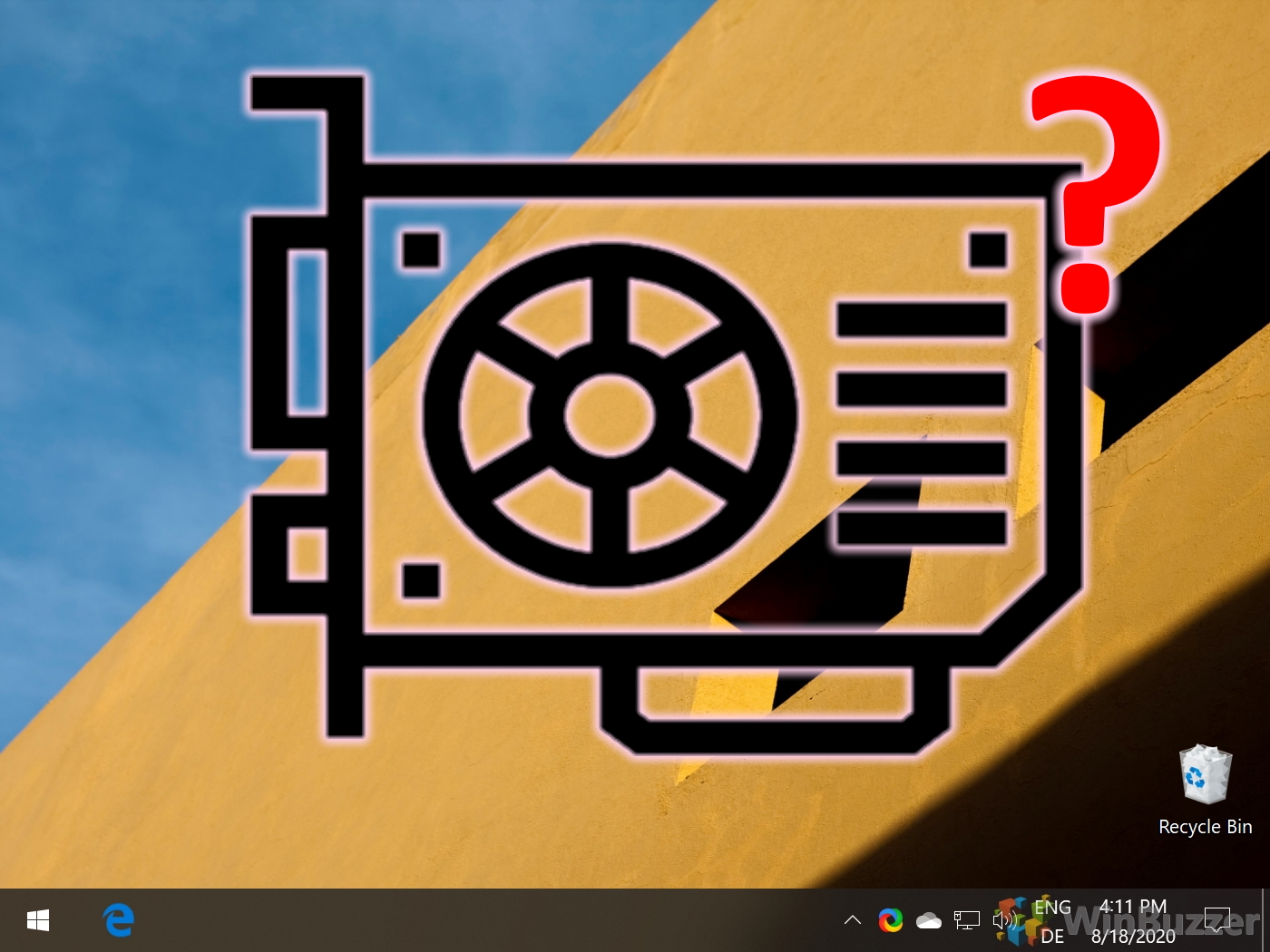
When I use alt+tab on a fullscreen game to go back to the Desktop in Windows 10, most of the time the screen goes black. It doesn't happen all the time which is makes this even more confusing. It also turns black sometimes after exiting the game. I have a single monitor and an Nvidia Graphics card. Some things I've found about this:.
I can press alt+tab again and it comes back to the game.
I can press Windows+P two or three times and Enter to blindly try to switch to multiple monitors setup, doing two or three times gets me back to the desktop.
I can unplug and plug again the HDMI cable and it gets me back to the desktop.
It also happens if I try to press alt+enter to get the game to go to windowed mode.
It has happened to me in the games Overwatch, Destiny2, DragonAge Origins and the Final Fantasy XV Demo, so I'm pretty sure it's a general error when going fullscreen.
Here's some research I've done for similar problems.
This thread in Steam forums talk about something similar in several games on Windows 7 due to the monitor set to 59hz by default. I checked and mine is set to 60hz.
This thread in Nvidia forums talk about this problem in GTA and they solve it by renaming the executable to something other than gta_sa.exe. This I haven't tried since I open the games from the Steam/Blizzard launchers.
Is there a way to solve this?
Update.
Here are the things I've tried and haven't worked:.
Updating Nvidia Drivers.
Switching refresh rate to 59Hz.
Edit 2018-12-18.
It's been a long time since I asked this question. Both Windows 10 and Nvidia Drivers had several updates since then and now I don't have this problem anymore. But I did used fullscreen windowed mode when available until I found the problem fixed itself so I'll mark that as the answer.
Question from user solarc at gaming.stackexchange.com.
Answer:
You can fix this by running the game in full-screen windowed mode, instead of running it in full-screen. The difference here is that you might lose out a tiny bit on high graphic games. When a game runs in full screen, it occupies the whole of grapic card power, leaving none to the Host OS, While in full screen windowed mode, the game loses out a bit on the "exclusive mode" & graphical interface.
Starting a Full Screen Windowed game.
Download Fullscreenizer from here.
Extract and run fullscreenizer.
Run your game in a window. If your game runs in a regular window or you can run it in a window, go to Step 4. If your game runs in fullscreen mode, try going to the game settings and then try changing the window type to windowed mode. If it is not possible to do this, then try CTRL+ALT+DEL and open task manager. This should minimize the game. In the fullscreenizer, click refresh, click on your game and click on fullscreenize. Note that this is not likely to work. Try the other solution given if this doesn't work.
In the fullscreenizer, click refresh, click on your game and click on fullscreenize.
Another solution is not to fix the alt + tab, but instead to use a different solution:.
Using Windows 10.
Doing this on windows 10 is easier than on windows 7/8/XP, since windows 10 has this feature built in. First you must create a new desktop.
Create a new desktop. You can do this using the CTRL+WIN+D or you can also click the three-window icon on the desktop and then click new desktop (see picture).
Make Sure You can switch between desktops. Press Ctrl, WIN & an arrow key to switch desktops. E.G. CTRL+WIN+LEFT or CTRL+WIN+RIGHT.
Running Your Application NOTE: You will probably make a new desktop on each startup. Run your game in desktop 1. Press CTRL+WIN+RIGHT to switch to desktop 2.
Using a OS that is XP or above.
Since Windows XP/7/8/8.1 don't have this function built in, you will have to use the Microsoft Systernals Desktops program to achieve this. Go to this website and use the given program to create virtual desktops.
Answer from user Lumin at gaming.stackexchange.com.
Is the missable chest in the Mushroom Castle still in the remake?

Ancient Magic Theory relating to Harry Potter

If your WoW subscription expires, do you go back to Starter Edition?

Is there any difference between Super Mario Wonders characters?

What is the terminal velocity of a sheep?

Using in game mod manager locks you out of achievements

What is the max amount of rupees you can get in BoTW?
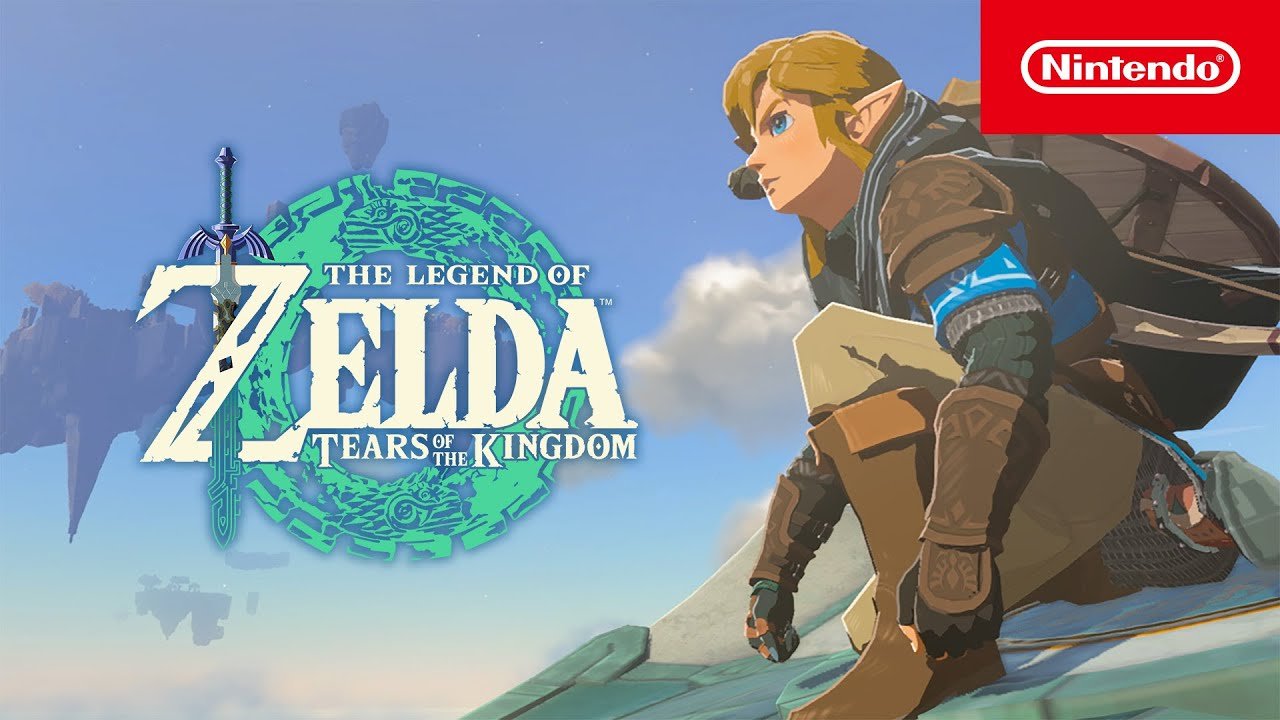
What is the maximum number of tags a mob can have in Minecraft?

Importing worlds in Minecraft on Android: missing games folder

How many dead horses will the Horse God, Malanya, remember?



