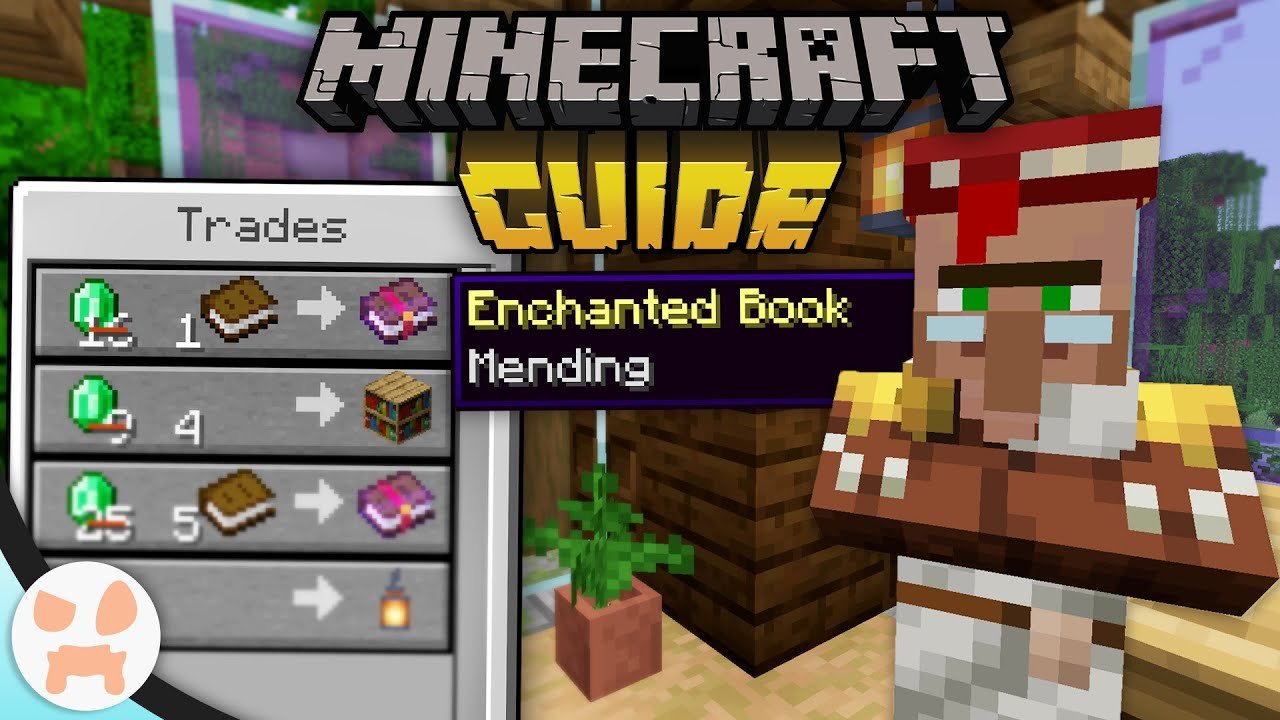Article Categories
- Baldur's Gate 3
- Diablo
- Elder Scrolls
- General
- Hogwarts Legacy
- League of Legends
- Minecraft
- Pokemon Go
- Sims 4
- StarCraft
- Steam Platform
- Xbox Game Console
More Articles
Command to say player coords in chat?

Trying to get a command that tells a player's coords in chat. I have a working command: /data get entity @s Pos, but I assume I would need to combine this with /tellraw?
Question from user Aceplante at gaming.stackexchange.com.
Answer:
You can do that using just tellraw:.
/execute as @p run tellraw @a [{"selector":"@s"},{"text":"'s coordinates are X:"},{"nbt":"Pos[0]","entity":"@s"},{"text":" Y:"},{"nbt":"Pos[1]","entity":"@s"},{"text":" Z:"},{"nbt":"Pos[2]","entity":"@s"}].
That is going to display the coordinates but in the form of a decimal number with a lot of digits. If you want to display whole numbers, what you can do is store the values into scoreboard objectives (storing them converts them to integers) and then display the objectives using /tellraw.
This is how you store the coordinates into objectives:.
/execute store result score @s x run data get entity @s Pos[0].
/execute store result score @s y run data get entity @s Pos[1].
/execute store result score @s z run data get entity @s Pos[2].
And this is how you display the values:.
/execute as @p run tellraw @a [{"selector":"@s"},{"text":"'s coordinates are X:"},{"score":{"name":"@s","objective":"x"}},{"text":" Y:"},{"score":{"name":"@s","objective":"y"}},{"text":" Z:"},{"score":{"name":"@s","objective":"z"}}].
Answer from user MegaCrafter10 at gaming.stackexchange.com.

Trying to get a command that tells a player's coords in chat. I have a working command: /data get entity @s Pos, but I assume I would need to combine this with /tellraw?
Question from user Aceplante at gaming.stackexchange.com.
Answer:
You can do that using just tellraw:.
/execute as @p run tellraw @a [{"selector":"@s"},{"text":"'s coordinates are X:"},{"nbt":"Pos[0]","entity":"@s"},{"text":" Y:"},{"nbt":"Pos[1]","entity":"@s"},{"text":" Z:"},{"nbt":"Pos[2]","entity":"@s"}].
That is going to display the coordinates but in the form of a decimal number with a lot of digits. If you want to display whole numbers, what you can do is store the values into scoreboard objectives (storing them converts them to integers) and then display the objectives using /tellraw.
This is how you store the coordinates into objectives:.
/execute store result score @s x run data get entity @s Pos[0].
/execute store result score @s y run data get entity @s Pos[1].
/execute store result score @s z run data get entity @s Pos[2].
And this is how you display the values:.
/execute as @p run tellraw @a [{"selector":"@s"},{"text":"'s coordinates are X:"},{"score":{"name":"@s","objective":"x"}},{"text":" Y:"},{"score":{"name":"@s","objective":"y"}},{"text":" Z:"},{"score":{"name":"@s","objective":"z"}}].
Answer from user MegaCrafter10 at gaming.stackexchange.com.
What are these green and orange dots on the Soviet Installation map?
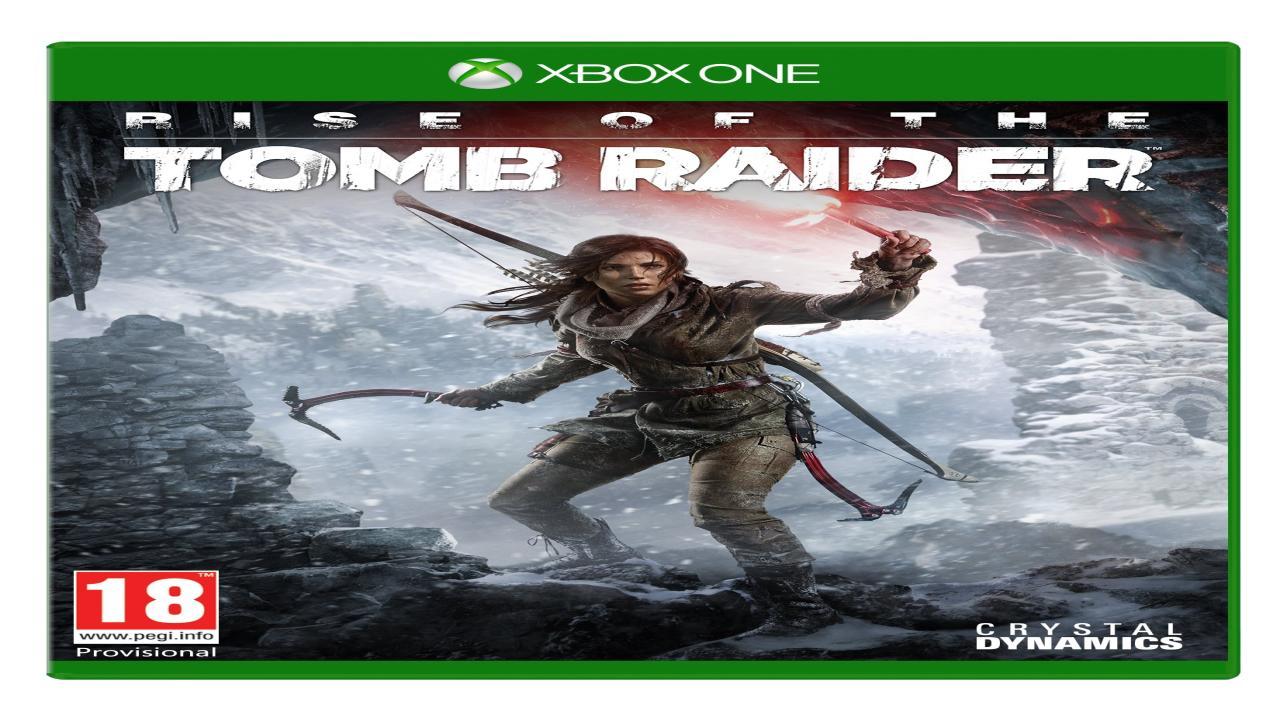
Minecraft doesnt launch with the Ultrasurf proxy?
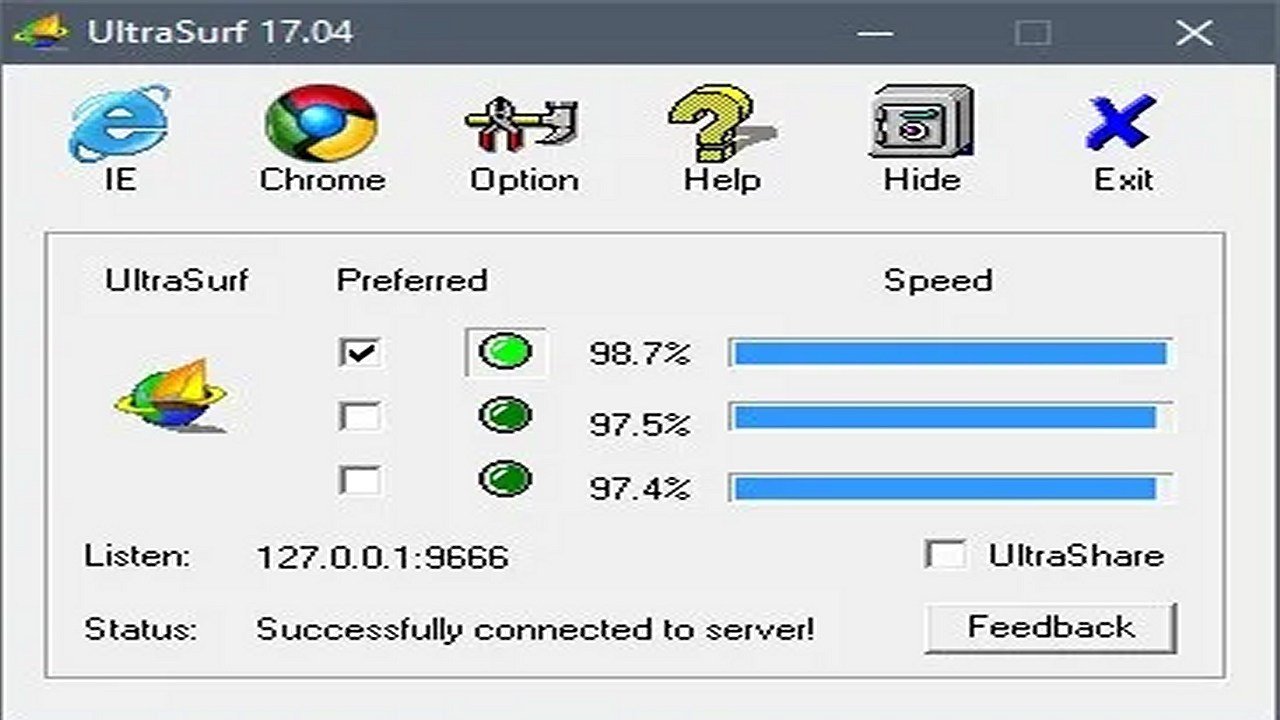
In Zelda TOTK, Is there a way to select a material for all arrows?

Is it possible to do a 100% playthrough with a single save file?

Export Dance Central Pictures Export

Damn, Minthara. Just pop off I guess.

Be honest: did any parts in BG3 make you cry?

Most Frustrating Thing Ever in Hogwarts Legacy
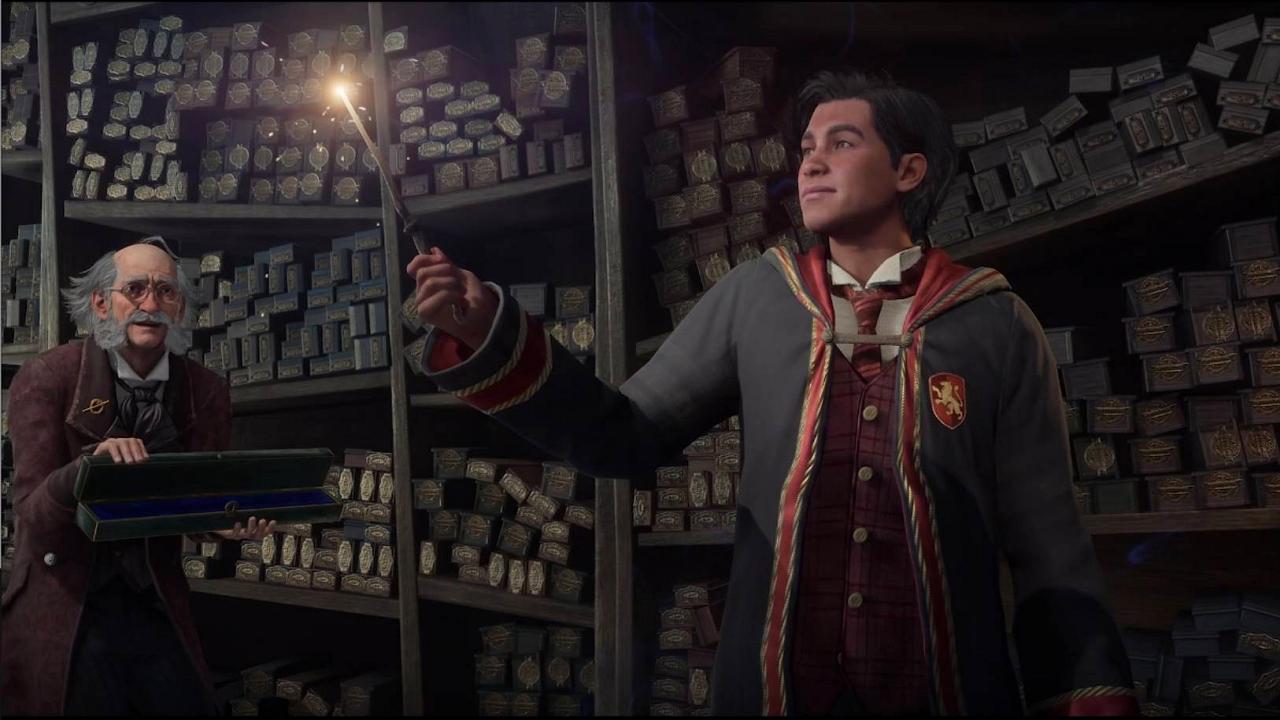
Will Minecraft librarian villagers sell Mending books at tier 1?