Article Categories
- Baldur's Gate 3
- Diablo
- Elder Scrolls
- General
- Hogwarts Legacy
- League of Legends
- Minecraft
- Pokemon Go
- Sims 4
- StarCraft
- Steam Platform
- Xbox Game Console
More Articles
How do I backup my Minecraft world on Xbox to a flash drive without realms?

How do I backup my Minecraft Bedrock world from my Xbox to a flash drive?.
I don’t have realms and don’t want to get realms to backup my world.
I want to keep it on a drive separate from the Xbox itself just in case the Xbox breaks and I can’t recover anything. Also the cloud backup hasn’t worked.
I have multiple Xboxes in my house and the cloud save doesn’t work.
I can’t use my world on a different Xbox without the different Xbox being a old version of the world.
In other words, the world doesn’t sync. I’m on a Original Xbox one.
Any help?
Question from user randomuser922 at gaming.stackexchange.com.
Answer:
I've found an inexpensive way of backing up your Minecraft world. For this method you will need:.
My Files Explorer installed on your Xbox (available in a 24 hour trial or for >$3),.
An external storage device,.
The account of which created/owns the world.
The Steps.
Connect your external storage device, and wait until it is ready,.
Sign into the account of which created/owns the world you are trying to backup,.
Open up My Files Explorer with the above account,.
If you can't see the filenames, press the button that shows 3 dots, press Settings, then choose the bottom left choice for themes or any others that show filenames.
Go to Isolated Storage.
Press the Local button at the top center of your screen,.
Open Packages/Microsoft.MinecraftUWP./LocalState/games/com.mojang/minecraftWorlds.
Now find the world folder that you want to backup.
The world names are going to look like gibberish, you can each folder until you find the one that has the name of your world in levelname.txt and/or the world_icon.jpeg picture is the right picture.
Then press the pause button(the button that has 3 lines on it) and select Copy Folder.
On the right of your screen should be a menu that has a button called This Device press it.
Go into Removable Devices/(your external storage device) and press the pause button then hit Paste.
Once it is done pasting, you can then close the app, shutdown, and take out your drive.
Answer from user randomuser922 at gaming.stackexchange.com.

How do I backup my Minecraft Bedrock world from my Xbox to a flash drive?.
I don’t have realms and don’t want to get realms to backup my world.
I want to keep it on a drive separate from the Xbox itself just in case the Xbox breaks and I can’t recover anything. Also the cloud backup hasn’t worked.
I have multiple Xboxes in my house and the cloud save doesn’t work.
I can’t use my world on a different Xbox without the different Xbox being a old version of the world.
In other words, the world doesn’t sync. I’m on a Original Xbox one.
Any help?
Question from user randomuser922 at gaming.stackexchange.com.
Answer:
I've found an inexpensive way of backing up your Minecraft world. For this method you will need:.
My Files Explorer installed on your Xbox (available in a 24 hour trial or for >$3),.
An external storage device,.
The account of which created/owns the world.
The Steps.
Connect your external storage device, and wait until it is ready,.
Sign into the account of which created/owns the world you are trying to backup,.
Open up My Files Explorer with the above account,.
If you can't see the filenames, press the button that shows 3 dots, press Settings, then choose the bottom left choice for themes or any others that show filenames.
Go to Isolated Storage.
Press the Local button at the top center of your screen,.
Open Packages/Microsoft.MinecraftUWP./LocalState/games/com.mojang/minecraftWorlds.
Now find the world folder that you want to backup.
The world names are going to look like gibberish, you can each folder until you find the one that has the name of your world in levelname.txt and/or the world_icon.jpeg picture is the right picture.
Then press the pause button(the button that has 3 lines on it) and select Copy Folder.
On the right of your screen should be a menu that has a button called This Device press it.
Go into Removable Devices/(your external storage device) and press the pause button then hit Paste.
Once it is done pasting, you can then close the app, shutdown, and take out your drive.
Answer from user randomuser922 at gaming.stackexchange.com.
Is there a way to easily spot unopened chests in Genshin Impact?

Where is SuperTux user folder located on latest Debian Bullseye Stable install?
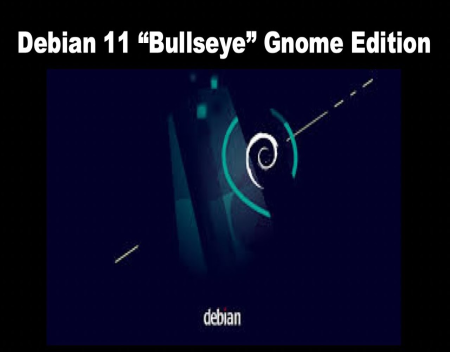
Is Hearthstone a game-within-game?
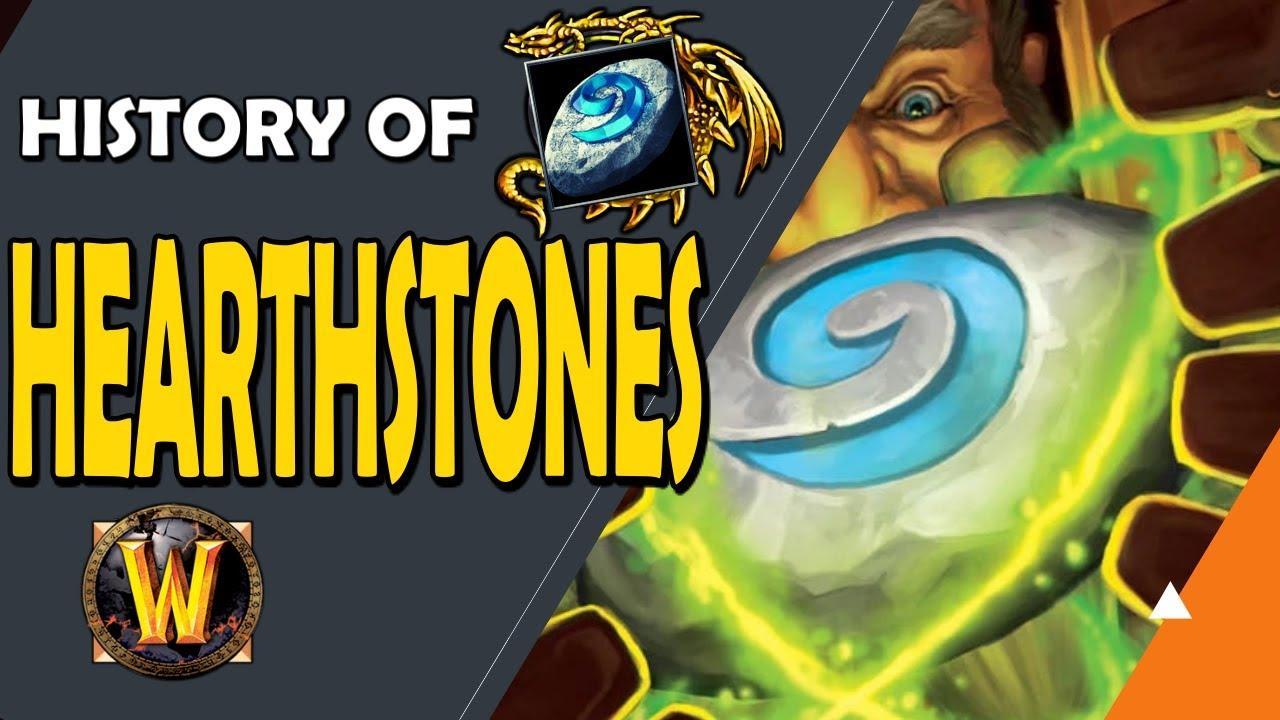
Cant disarm missile in Dark Water mission in MW II

Why does shift-queuing blink in Starcraft 2 have unpredictable results?

Can a redstone latch in Minecraft Java Edition be supplemented with a toggle function?

Is it possible to max out both health and stamina in ToTK?

Is it possible to change powers without pausing in MegaMan Legacy?
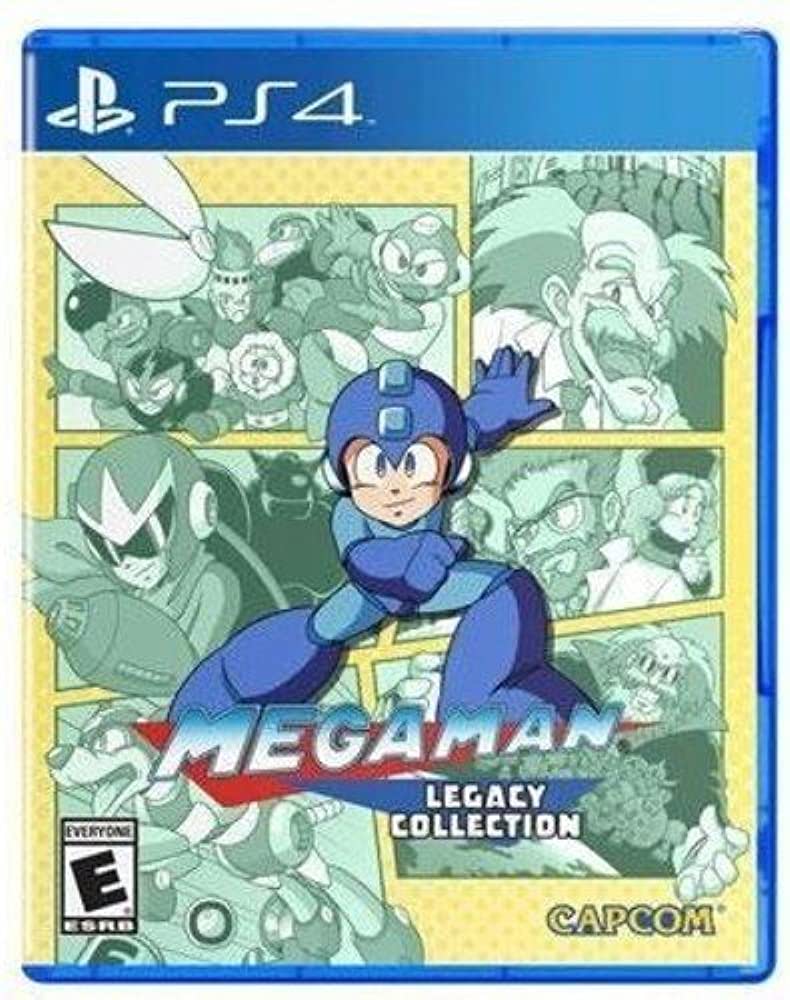
Redstone door lock (memory cell)

How do I start a Single Player - Multi Player game with a custom map in Starcraft II?



